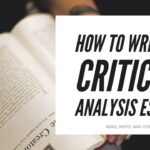Why the Right Tools Matter for Digital Nomads
Picture this: your flight’s delayed, the Wi-Fi at the airport café barely loads emails, and you’ve got three clients waiting on updates in three different time zones. That’s the reality of being a digital nomad. It’s exciting, but it can also feel like juggling while blindfolded.
More than 35 million people worldwide identify as digital nomads (MBO Partners, 2023). And while the lifestyle looks glamorous on Instagram, anyone who has worked from a hostel bunk bed or a beach café knows how stressful it can get without the right systems. The truth? A solid toolkit can make the difference between chaos and calm.
Here are 15 essential tools for digital nomads that make working from anywhere not just possible, but enjoyable.
Communication & Collaboration Tools
1. Slack – Stay in Touch Without Drowning in Emails
Slack isn’t just another chat app; it feels like a virtual office. You can drop quick updates, jump into project channels, and even share memes in a #random channel to keep things light.
One remote team I worked with created a “watercooler” space on Slack just for small talk. It sounds silly, but those chats about weekend plans helped people on three different continents feel like they were part of one team.
2. Zoom – Because Face-to-Face Still Matters
Messages are fine, but sometimes you need eye contact. Zoom remains the go-to for clear, reliable video calls.
A freelance consultant I know built her strongest client relationship through weekly Zoom check-ins. She says the trust built over those calls led to a contract extension she might not have won over email alone.
Pro tip: bad audio kills credibility faster than shaky video. Carry a decent headset.
3. Google Workspace – Your Portable Office
Docs, Sheets, Drive, Gmail, all in one place. The best part? Everything syncs across devices.
I once lost my laptop charger in a hostel and ended up working from a borrowed computer. Because all my files were in Google Drive, I didn’t lose a beat. That’s the kind of backup you don’t appreciate until you need it.
Productivity & Task Management
4. Trello – Organize Work Visually
Trello is like a digital corkboard. Tasks are cards, and you move them from “To Do” to “Done.” Simple, satisfying, and clear.
A web designer friend swears by it. She invites clients to her Trello boards so they can see progress in real time – fewer “just checking in” emails, more trust.
5. Notion – The Swiss Army Knife of Apps
Notion is one of those tools that can be anything you need it to be: a notebook, calendar, a budget tracker, travel log.
A content creator I met in Lisbon uses Notion to plan her travel routes alongside her editorial schedule. Everything’s in one place, and she says it keeps her from feeling scattered.
Tip: Don’t overcomplicate it. Start with a template and make it your own as you go.
6. Todoist – Keep It Minimal
Not everyone needs bells and whistles. Todoist is great if you just want to capture tasks quickly and check them off.
The beauty is in its simplicity – and sometimes, when you’re traveling, simple is exactly what you need.
Time & Focus Tools
7. World Time Buddy – End the Time Zone Guesswork
Juggling clients in different countries is tough. World Time Buddy lets you line up multiple time zones side by side, so scheduling calls is less of a puzzle.
I once had calls with teams in New York, Berlin, and Bali. Without this tool, I’d probably still be mixing up who was available when.
8. Focus@Will – Music That Helps You Concentrate
Some digital nomads thrive in noisy cafés; others need structured focus. Focus@Will streams playlists designed to keep you in “deep work” mode.
It doesn’t work for everyone, but if you find yourself drifting while working alone, it’s worth a try.
9. Freedom – Block Out Distractions
Let’s be honest: Instagram scrolling can eat an hour before you realize it. Freedom lets you block websites and apps so you can actually finish your work before heading out to explore.
A friend of mine uses it religiously for writing sessions. No social media, no news sites, just him and his draft.
Travel & Lifestyle Management Tools
10. Google Maps – More Than Directions
Sure, it’ll get you from A to B. But it’s also great for saving pins of coworking spaces, favorite cafés, and even gyms in a new city.
Always download offline maps before heading into rural areas. It’s a lifesaver when your data connection drops.
11. XE Currency – Know What You’re Spending
Dealing with multiple currencies can be confusing, especially when you’re freelancing. XE Currency updates in real time, so you always know what you’re actually paying.
I once avoided a bad deal at an airport kiosk simply because XE showed me the rate was way off.
12. Revolut or Wise – Banking Without Borders
Banking fees pile up fast when you’re traveling. Both Revolut and Wise make it easier (and cheaper) to send and receive money internationally.
I use Wise for client payments, the fees are much lower than PayPal. But Revolut offers perks like travel insurance and virtual cards. Try both, see which fits.
13. Airbnb – Flexible Homes with Wi-Fi Checks
Airbnb isn’t just about finding a place to sleep; it’s about finding a temporary home where you can actually work.
Always check reviews for Wi-Fi speed. I once booked a “high-speed internet” stay that barely managed emails, never again.
14. Skyscanner – Find the Best Deals
Flights can drain your budget. Skyscanner’s alerts let you know when prices drop, so you can jump on deals.
One trip from Berlin to Bangkok saved me $300 because I booked the day Skyscanner pinged me with a price drop.
15. ExpressVPN – Protect Your Data
Public Wi-Fi is convenient but dangerous. A VPN keeps your information secure.
When teaching classes online from a hostel, I always run ExpressVPN. It’s one less thing to worry about when connecting to an unknown network.
How to Choose the Right Tools
-
Match them to your style: Some people need visual boards (Trello), others just want a simple list (Todoist).
-
Think security first: A VPN and a password manager are non-negotiables.
-
Avoid app overload: Start with a few essentials. Too many tools can actually slow you down.
Stories from the Road
-
The Writer: Managed deadlines across three continents using Notion, World Time Buddy, and Wise.
-
The Designer: Juggled multiple clients while hopping cities with Slack, Trello, and Airbnb.
-
The Teacher: Ran classes on Zoom and Google Workspace, with ExpressVPN keeping connections safe.
Each of them kept their toolkits simple but effective, and that’s the secret.
Conclusion – Building Your Digital Nomad Toolkit
Being a digital nomad isn’t about glamorous Instagram shots. It’s about balance. The right mix of tools helps you keep projects on track, clients happy, and your sanity intact while you explore the world.
Start small. Pick two or three tools from this list to try. Once they’re part of your routine, add more if you need them.
Because in the end, being a digital nomad isn’t just about working everywhere, it’s about having the right tools to work anywhere.